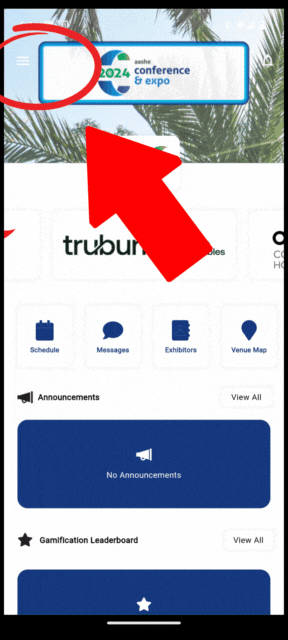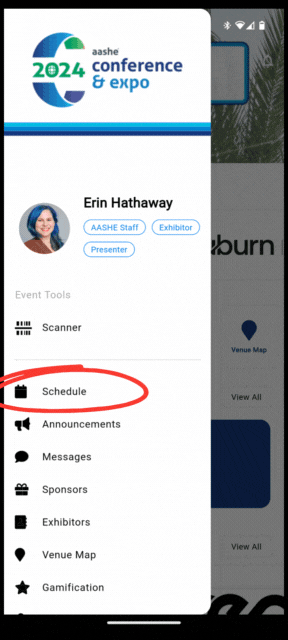Expand the below guides to help get the most out of your time at the AASHE 2025 Conference Expo.
- Be Sustainable at #AASHE25
- Please bring a water bottle. There will be water bubblers set up throughout the conference space for easy refilling.
- AASHE does not provide any printed programs or materials, so please download the AASHE25 Mobile App to plan your agenda.
- All waste will either be recyclable or compostable.
- Please return your nametag lanyard at the end of the conference so we can reuse it in the future.
- Provide Feedback, Earn Points
Provide us feedback on the sessions you attend to help us improve the conference experience. As a thank you for your feedback, you’ll win points that could win you a free conference registration to #AASHE25. - In the Menu, go to “Schedule”
- Find the session you attended, either in the full schedule or via your personal calendar (if you tagged it previously)
- At the bottom right, click the “Feedback” icon

- The first question, the ranking from 1-5, is the only required field. You can choose to leave the questions about what you liked best and what could be improved blank if you prefer, but we do welcome the feedback.

- Download the #AASHE24 Mobile App
The #AASHE24 Mobile App is the easiest, most convenient way to stay up to date on all that is happening at the conference. Follow these simple instructions to download the Mobile App now.
- Go to https://pheedloop.com/aashe2024 OR
- Go to your cell phone’s app store and search for Pheedloop Go! OR
- Scan this QR code with your cell phone camera
To Login to #AASHE24:
- Login with your AASHE 2024 Conference & Expo email and password OR
- Have a login code sent to your email
If you downloaded the Mobile App for #AASHE23, be sure to update the app and log out and back in to see the #AASHE24 Mobile App.

- Update Your Mobile App Profile
Updating your profile in the mobile app will help other #AASHE24 attendees to find and connect with you. Grow your network by ensuring your profile represents you accurately.
- Upload a current photo of yourself to help people identify you in the app.
- Update your Bio with your professional and, if desired, personal skills and passions.
- Add your LinkedIn URL to support post-event networking.
- Customize your settings with the app. The current settings are preferred to maximize your navigation and involvement in #AASHE24.

- View the Conference Schedule
Using the AASHE Mobile App to view the schedule: - Using the Menu (top left), click “Schedule”
- Sorting the Schedule
- Toggle between all 3 days to view sessions chronologically OR
- Use the Filter at the bottom to filter sessions by Track, Format, and Audience OR
- Search for keywords
You are encouraged to view the schedule on the Mobile App in order to stay the most up-to-date as well as participate in gamification and providing session feedback. However, you can also find the #AASHE24 schedule online or available as a downloadable spreadsheet.

- Create a Personal Conference Calendar
Customize your schedule to show only those sessions you plan to attend:
- As you search though the #AASHE24 Conference Schedule (please see above instructions), you can tag sessions to be added to your personal calendar by clicking on the
 symbol once (it should turn blue
symbol once (it should turn blue  ).
). - Next, click down below to “Calendar” on the right to see all of the sessions you’ve tagged listed out in chronological order.
- To remove a session from your personal calendar, just click the
 once until it returns to
once until it returns to .
.

- As you search though the #AASHE24 Conference Schedule (please see above instructions), you can tag sessions to be added to your personal calendar by clicking on the
- Earn Points and Win Prizes
Participate in various activities to win points and prizes. - Free #AASHE25 Conference Registrations – 5 winners (1-5 on the Leaderboard
- $50 off #AASHE25 Conference Registrations – 10 winners (6-15 on the Leaderboard)
Sponsors and exhibitors are not eligible to participate. If there are point ties, winners will be randomly selected from eligible participants. All submissions will be verified before prizes are awarded.
How to Participate
-
- Download the #AASHE24 Mobile App
- Go to Gamification in the Side Menu
- Complete the Photo Challenges and Actions to earn points
- Track your standing on the Leaderboard
How to Win Points
- Participate in Photo Challenges – With 25 different photo opportunities around the conference, submit your photos via the #AASHE24 Mobile App and earn 10 points per approved photo submitted.
-
- Select Gamification from the side menu to see available Photo Challenges and upload your submissions. PDF list of Photo Challenges.
-
- Connect with Sponsors and Exhibitors – For every organization in the Expo Hall who scans your badge, you will receive 10 points (limit one scan per organization).
- Give Us Feedback – Within the #AASHE24 Mobile App, submit Session Feedback Surveys to earn 10 points (maximum of 25 sessions and activities can be submitted).

- Connect with Other Attendees
Use the #AASHE 24 Mobile App to connect with other attendees at the conference. - Select “Attendees” from the Menu
- Search for your contact’s name
- Send them a message and/or
- Connect with them via LinkedIn or other provided communication channel.

- Navigate the Anaheim Marriott
Sometimes navigating a conference space can feel daunting. But this year, at the AASHE 2024 Conference & Expo, our conference space is all on one floor and centrally located. In addition to standing maps in the conference foyer, you can also view a map of the Anaheim Marriott conference space on the Mobile App. - In the Menu, select “Venue Maps”
- Click into the Map
- You can zoom in on the map by putting 2 fingers on your touch screen and spreading them apart.
- If you prefer a physical map, you can print a copy here.
- If you get lost on-site, stop by the Registration desk and we’ll be happy to point you in the correct direction.

- Simplify Your Hotel Experience with Marriott Bonvoy®
Marriott Bonvoy®
The Anaheim Marriott is a Marriott Bonvoy® hotel. If you are, or become, a Marriott Bonvoy® member, and download the mobile app, you’ll enjoy the following benefits on-site:
- Wi-Fi: Free Wi-Fi in your guest room.
- Mobile Check-In: Check in up to two days before your stay. Just let the hotel know in the app when you’re arriving, and they’ll send you a notification when your room is ready so you can get there faster.
- If you do not see your check in on the mobile app, call the hotel and they’ll be able to make sure it’s correctly assigned to your account.
- Mobile Key: Never worry about keeping track of a key card again. Mobile Key, delivered right to your phone, gives you instant access to your guest room and other areas around the hotel.
- Mobile Chat: Communicate with the hotel via text before, during, or even after your stay.
- Mobile Requests: Review a list of amenities to choose from to customize your stay or to ask for something you forgot, like a comb, razor, or toothpaste.
- Mobile Dining: Browse your hotel menu and order food and drinks with Mobile Dining.

- Experience Great Dining Options at the Anaheim Marriott
- Feast on California-style culinary creations with an international twist at nFuse, our onsite signature restaurant, and bar in Anaheim, CA. From deliciously fresh seafood and vegetarian options to savor chicken and short rib dishes, our menu will be sure to please everyone in your family or group.
- At The Market, start your morning with a steaming cup of coffee and pastry, or fuel your day of fun and excitement with freshly-made sandwiches and snacks at our grab-and-go restaurant.
- At Slice Pizzeria, design your very own pizza pie using a mouthwatering selection of premium toppings within steps of your room.
Complimentary lunch will be provided to all conference attendees on Monday, October 28 and Tuesday, October 29.